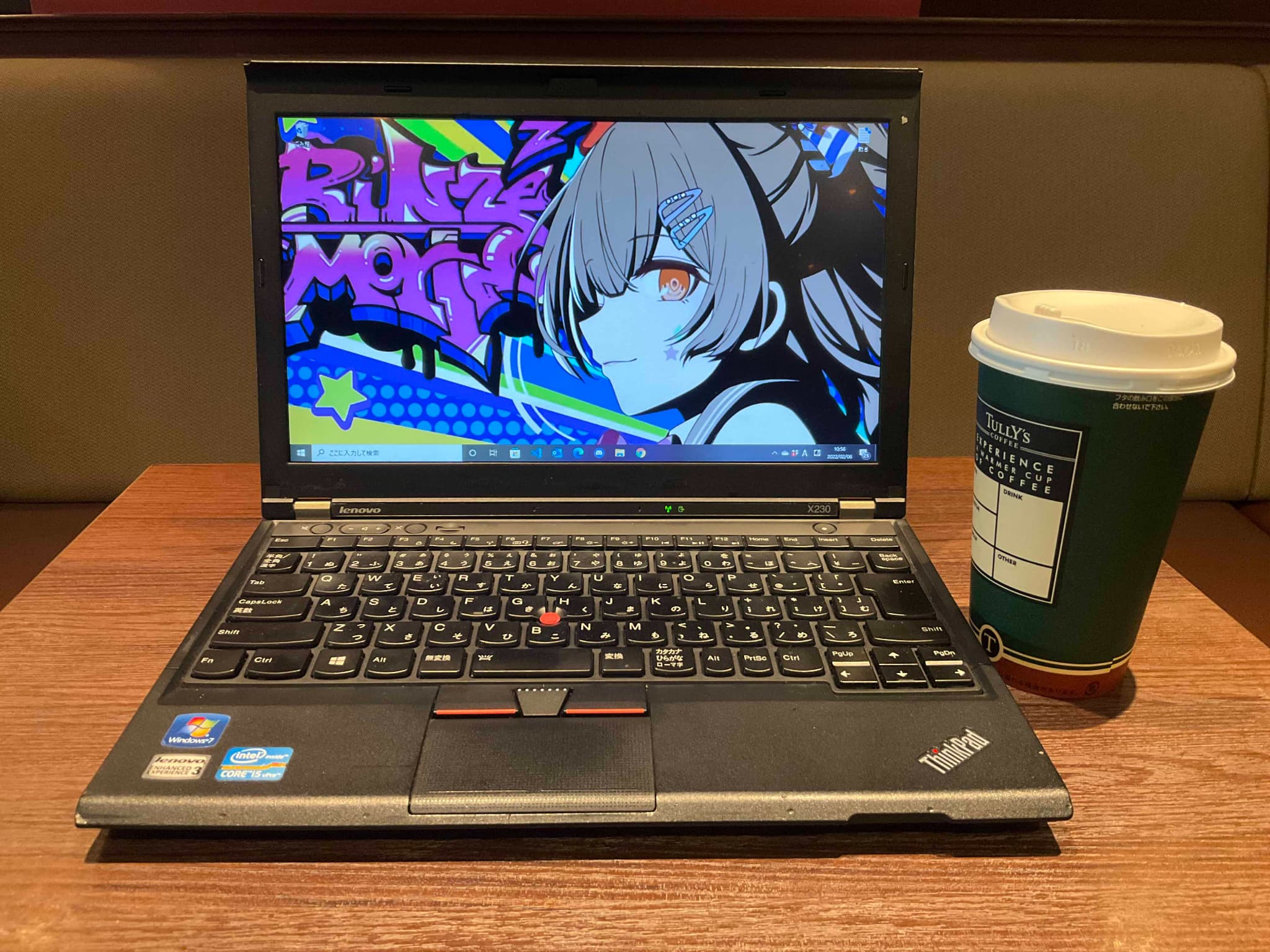本記事のソースコードの利用によって生じた損害について、当方は一切の責任を負いません。ご自身の判断と責任のもとで参照・ご利用ください。
この記事は最終更新から14年以上経過しています。
VirtualBoxのメニューから「デバイス」ー「共有フォルダ」を選択し、共有フォルダにファイルサーバを指定して設定しました。このときファイルサーバのディレクトリ名はFilreServerです。
今度はゲスト側の設定を行います。 FileServerというディレクトリを作ります。
# mkdir /mnt/FileServerVirtualBoxの共有フォルダFileServerを先ほど作った/mnt/FileServerにマウントします。
# mount -t vboxsf FileServer /mnt/FileServer起動時に共有フォルダをマウントするように設定します。
# vi /etc/rc.local #!/bin/sh # # This script will be executed *after* all the other init scripts. # You can put your own initialization stuff in here if you don't # want to do the full Sys V style init stuff. touch /var/lock/subsys/local #共有フォルダへのマウント mount -t vboxsf FileServer /mnt/FileServer/mnt/FileServeディレクトリを開くとファイルサーバの中身を見ることができましたとさ...。